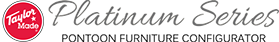
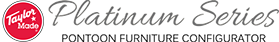
Click on the icon to activate the slide-out menu. From the menu, click the Add button to add furniture to the pontoon base. For any piece of furniture, right-click (or tap-and-hold on mobile) and a menu will appear. This menu will allow you to either rotate or remove the given item.
When finished, click on the Finish button on the right. You can either save or print the resulting PDF document.
Click on the icon to activate the slide-out menu. From the menu, click the Add button to add furniture to the pontoon base. For any piece of furniture, right-click (or tap-and-hold on mobile) and a menu will appear. This menu will allow you to either rotate or remove the given item.
When finished, click on the Finish button on the right. You can either save or print the resulting PDF document.
